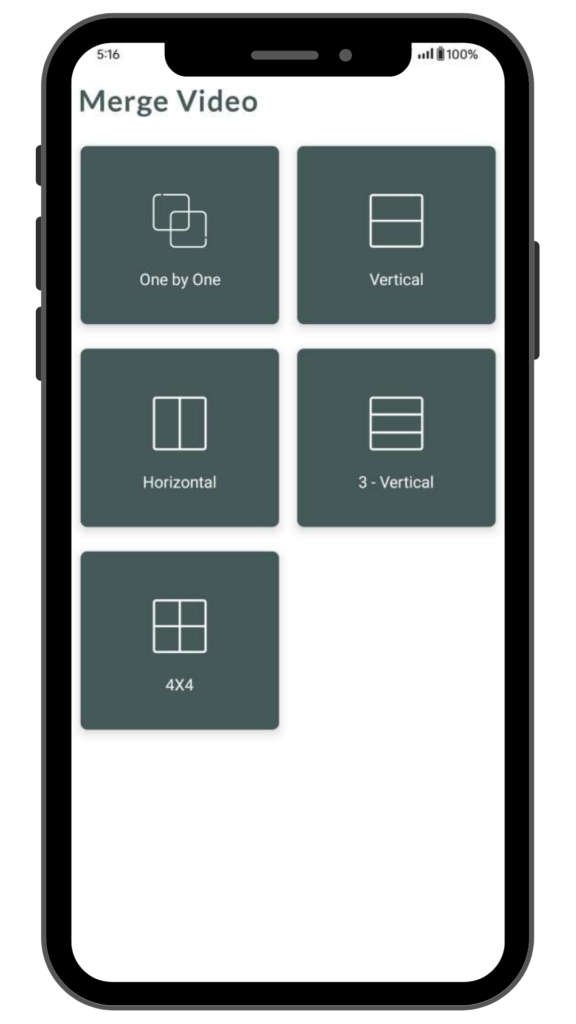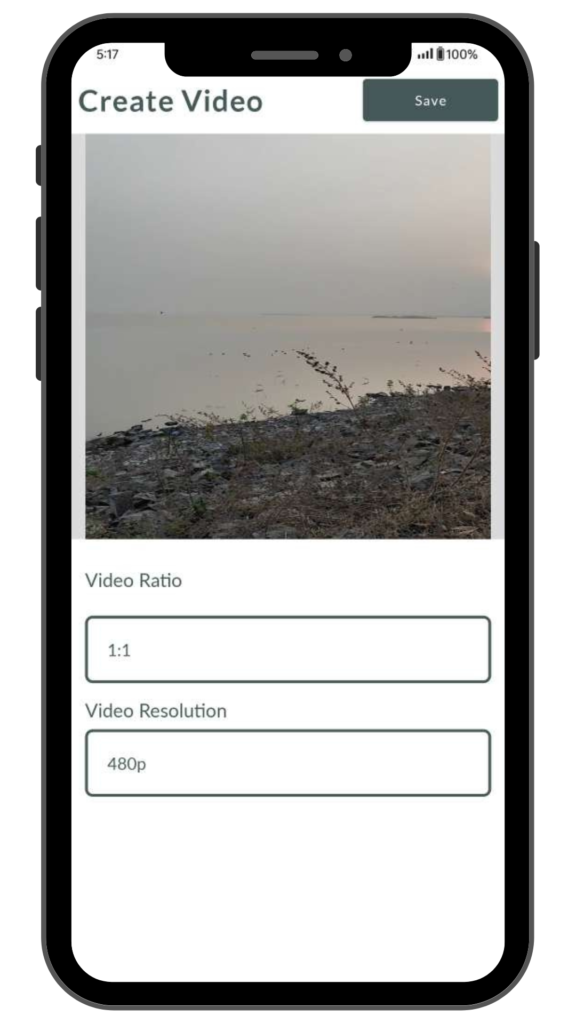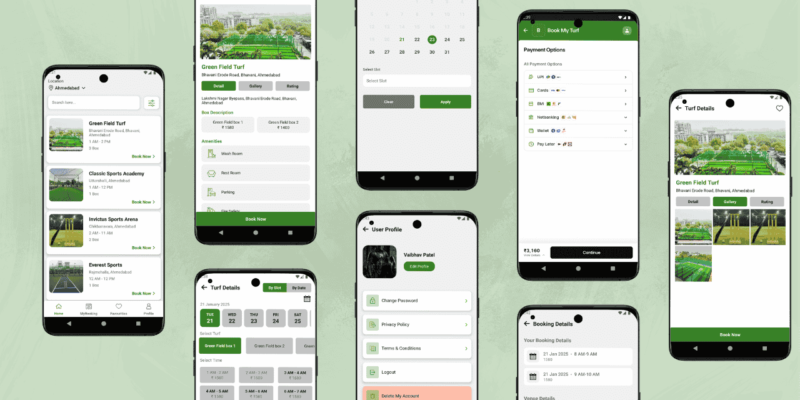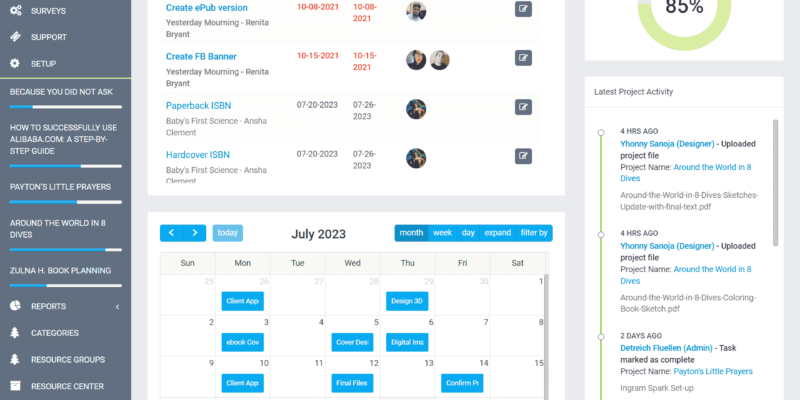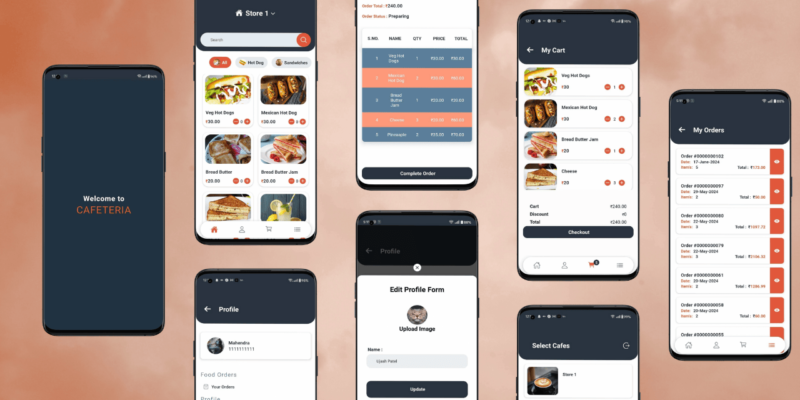Merge/Join your favorite videos together into a single video and make it even more appealing. With the Video Merge application you can do many more things like Merge multiple videos into one, image merging and make a video, Trim, Reverse, Fast Forward, Slomo, Compress, and last but not least convert it into chunks.
The main benefit of Video Merge is that it works in the background and lets you do other things while your video is processing.
You don’t need to rely on any complex software to merge your videos. Video Merge allows you to merge your videos right from your phone.
– Video Merge is a simple app to merge and join video files into one file.
– It supports different video formats with different frame rates, the same frame sizes, same audio rate.
– Take up to 10 videos merge them into one video and see them playing one by one
– Take two videos merge them into one video and see them playing one by one horizontally and vertically.
– Take four videos and merge them into one which plays all together or one by one.
– After creating videos you can watch the preview of the video and easily share the video to social media as a story or post.
– Take large videos and split videos into small chunks for WhatsApp, Facebook, and Instagram status.
Features included in Vide Merge App:
- Merge video – Easy to merge different videos one by one, up and down, side by side, and 4×4
- Photo video maker – Easy to merge different photos one by one with delete and change sequence of video, image duration, resolution, and ration options
- Trim video – Cut the video between two particular times
- Reverse video – make a reverse video
- Fast forward video – make a fast speed of the video
- Slow motion video – make a slow speed of the video
- Compress video – Decrease the size of the video
- Split video – Large video split into small parts and easily share all videos on social media
- Your creation – You can watch your creating video and share your video
- Share– Easy to share on social media